If you find yourself having to look for a specific photo only to find out that it was deleted, don't worry. There are still several options that you can make to recover any recently deleted photos on your Android phone.
It can be very stressful to learn that your precious moments captured on your Android phone have been deleted and never to be seen again. While there are some instances in which you won't be able to retrieve deleted photos, you can still do some of the things discussed in this guide to help you get them back.
Here is a comprehensive guide on how to perform Android photo recovery.
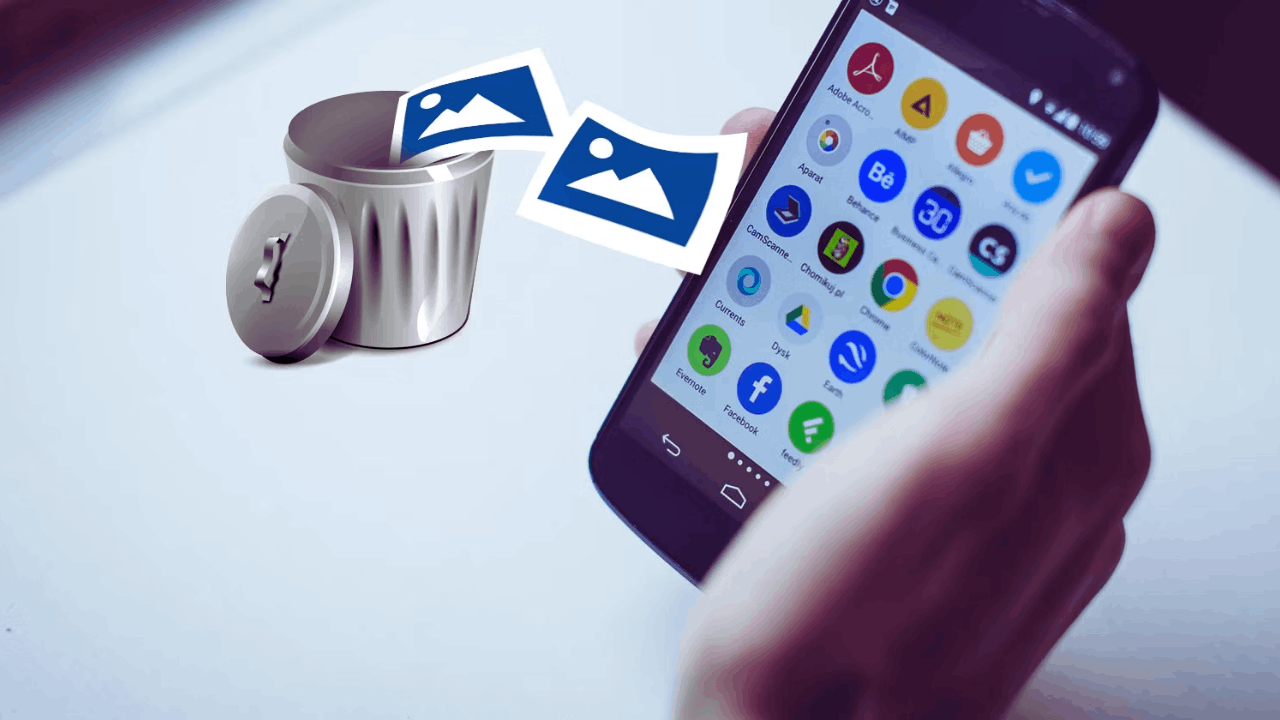
A Disclaimer When It Comes to Android Photo Recovery
While there are a lot of ways for you to retrieve any deleted photo on your Android phone, there are still several instances in which you won't be able to restore them.
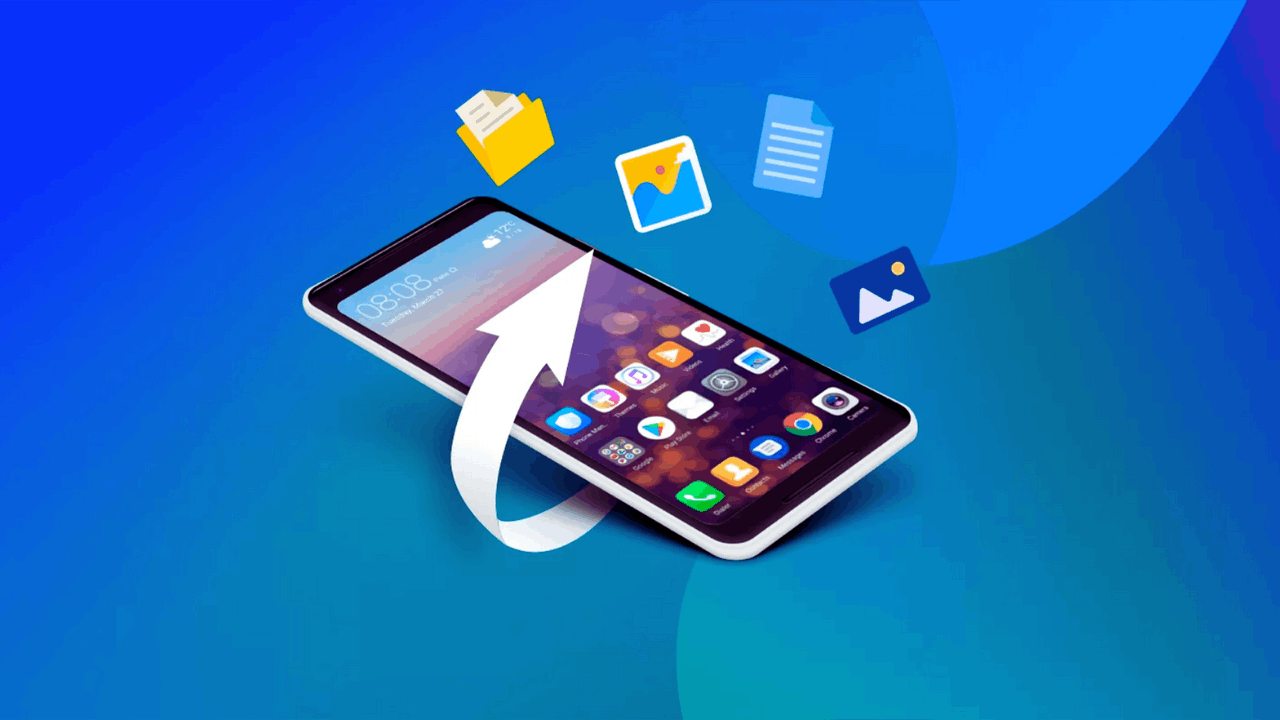
This is a quick reminder of how photos work on Android phones and what you should do to prevent them from getting deleted forever.
Always Be Active on Google Photos
Google Photos is an app that allows you to view all of your phone photos. If you have been inactive for the past two years or more, your photos and other content on Google Photos will be deleted.
This is also the same if your storage limit for more than 2 years has reached the limit. The system will delete your content from the oldest to the newest.
Be sure to always be active on Google Photos and have a backup of all of your older photos in another folder.
Other Ways Your Photos May Not Be Restored
There are also many other ways your photos may not be restored on your Android device. Photos that have been moved to Trash for more than 30 days, especially on an Android 11 device and up, will be deleted forever.
Another reason is that when you delete content on your device's Gallery app, it cannot be recovered. If your photo or video was backed up but moved to Trash for more than 60 days, you won't be able to retrieve it.
Lastly, photos or videos that have been moved to Trash and have emptied or deleted everything on your Trash will be permanently removed from your device.
Why You Should Back Up Your Photos
One of the best ways to prevent losing your photos permanently is to back up your photos.

Good backups are a great way to retrieve and restore old photos without worrying about them getting deleted.
These are just some of the reasons why you should back up your photos.
Prevent Accidental Loss
We do not want to scroll over our Gallery app only to discover that we accidentally deleted the photos to oblivion.
To prevent accidental loss of photos on your Android phone, back them up before you delete them to provide more space for newer projects. Make this a habit, especially when you are fond of taking photos.
Protect Against Technical Issues
There will also come a time when your phone suddenly gets technical issues like a blank screen, or it keeps rebooting. This is a sign that you might want to change your phone or upgrade to a new one but with it, the sacrifice of never having to retrieve your photos.
If you want to protect your photos from technical issues on your phone, ensure it is backed up.
How to Recover Photos on Your Android Phone
Losing precious memories on your phone can be very difficult especially if you work with photos.
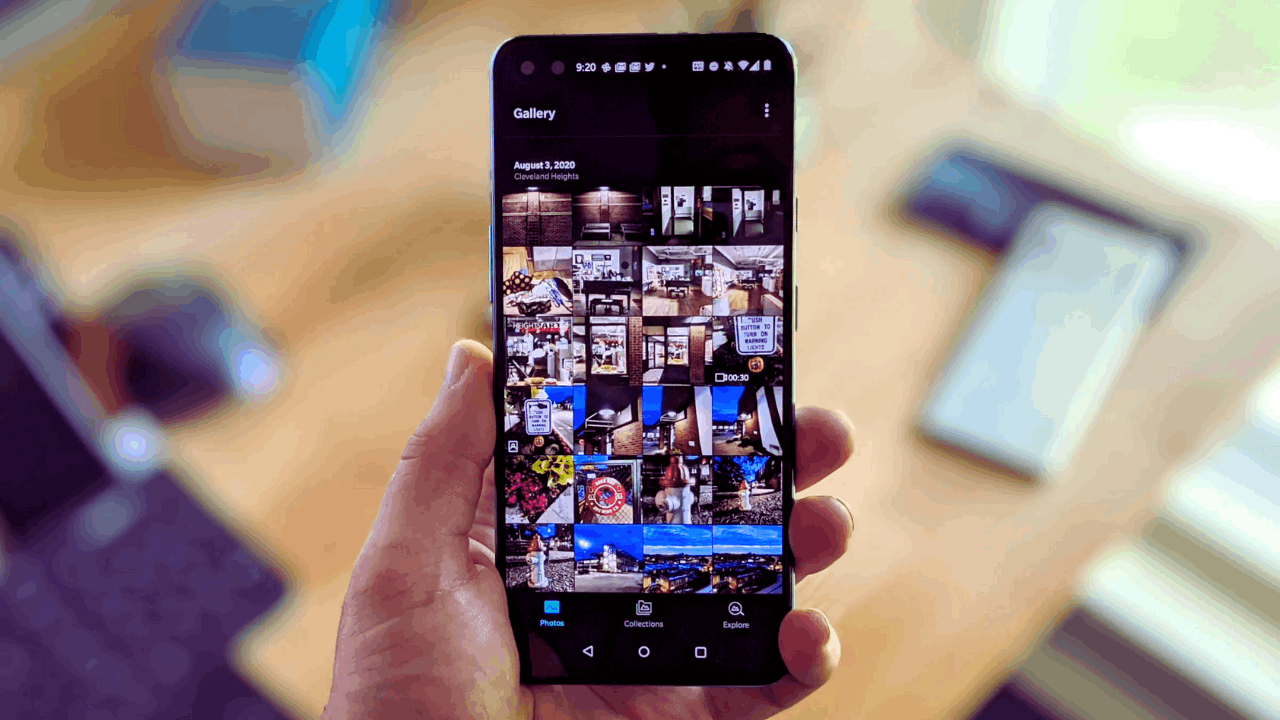
To prevent this from happening, you can take steps to recover those photos on your Android device.
Here are the steps to recovering the photos on your phone.
Restore Through Google Photos
The first thing you need to do is check both the Archive and Trash folders to see if the photos are still there. If not, open the Google Photos app and tap Library, then Trash. Check the photos and see if the files are still there.
You can tap and hold the photo you want to restore and select more if you have other photos you wish to recover. There is a button at the bottom called Restore, and it will restore the photos based on which album they were stored in previously.
Check Your Cloud
Many Android devices today are linked to a Cloud service. Much like Google Photos, the app you're using for your photos may have a cloud service attached.
Try to check your Cloud service and see if the photos are still available in that space and restore them on your phone. Access the cloud service to continue using the photos on your device.
Check the Recently Deleted Folder
Android mobile devices also have a Recently Deleted folder where deleted photos are temporarily restored. Most of the time, it takes 30 days for the system to recognize that you truly do not need the photos anymore, and it will delete it forever.
Try to check this folder to see if your deleted photos are still there so you can recover them.
Explore Your SD Card
This may not be the most optimal method, but chances are, it can be an effective way to restore your photos. Most Android devices have SD cards where you can store your photos.
If you have deleted the photos on your device, try to check your SD card first and see if you might have also stored the photos there as well. There is a slight chance that you may have your photos stored on your SD card.
Use Data Recovery Services
If the steps above are not effective, you can always use data recovery services to restore deleted photos. Your phone usually leaves traces of data of the file even if it has already deleted them.
A data recovery service might be able to pull out and recover the photos using these trace data. While it may be an effective way to retrieve your photos, not all files can be recovered so keep your expectations low.
Photo Recovery Apps
There are also photo recovery apps that you can download at the Google Play Store to help you retrieve those photos and other files. These apps include DiskDigger and Deleted Photo Recovery.
These photo recovery apps also prevent your photos from getting deleted forever by allowing you to save your files in a different folder. Take note that these apps will require access to all of your files.
Conclusion
Take note that the sooner you're able to take action to recover your lost photos, the faster you can get them back. Most deleted photos are not removed from your Android device's storage but instead are marked as replaceable data. This is why you need to act quickly and use the steps above to recover the photos before those files are overwritten.







